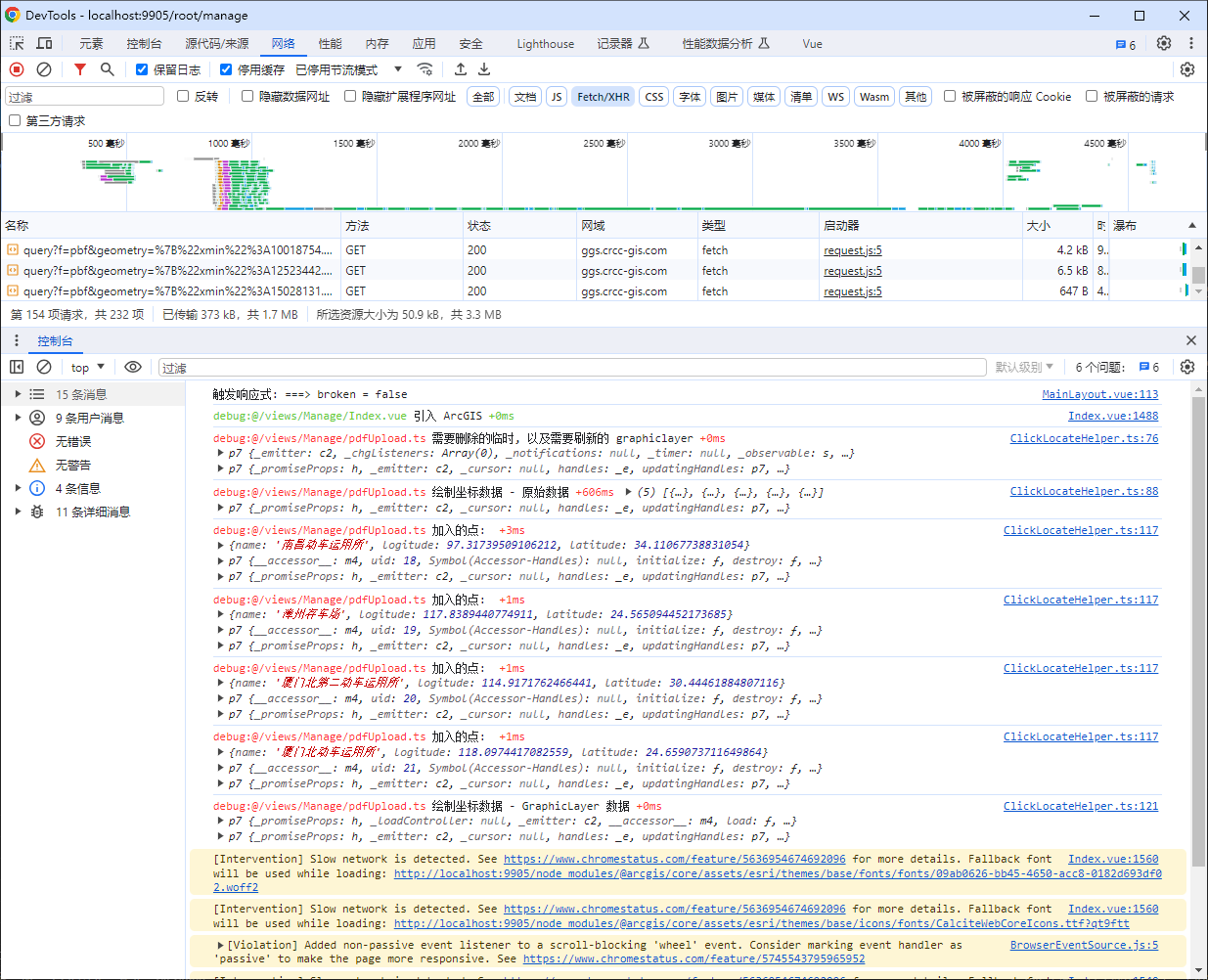加载FeatureLayer时指定字体
使用 FeatureLayer 加载 FeatureServer 时可能会缺少字体报错:
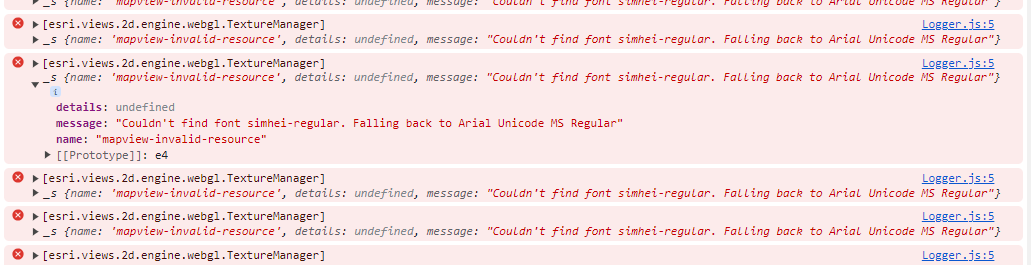
需要设置 Font, 而官方文档默认使用 js 语法: https://developers.arcgis.com/javascript/latest/api-reference/esri-symbols-Font.html
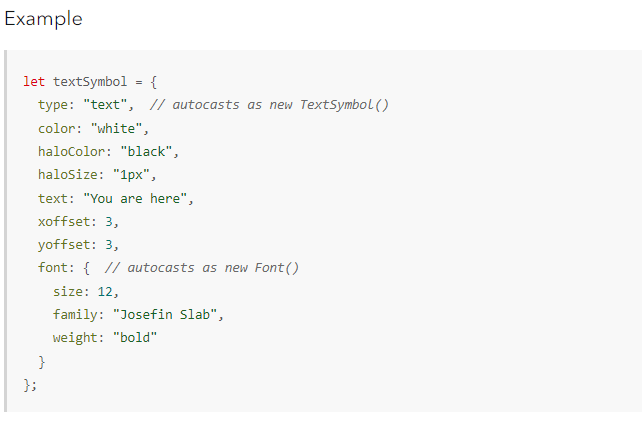
使用 TS 很多语法不支持.
- JS 语法使用 JSON 来描述对象, 使用
type来描述类型, 然后使用构造函数来实现转换. - 而 TS 语法的
type属性均是只读的, 需要指定准确的类型, 配置准确的属性来创建.
通过查阅文档:
- 查询
FeatureLayer文档, 需要设置TextSymbol, 即设置labelingInfo属性. 而该属性又是LabelClass[]类型. LabelClass有个symbol属性, 可以接收TextSymbol类型.- 而
TextSymbol有一个Font类型.
即代码结构为:
const featureLayer = new FeatureLayer({
labelingInfo: [
new LabelClass({
symbol: new TextSymbol({
font: new Font({
family: 'sans-serif'
})
})
})
]
})
再调试就没有 bug 了.